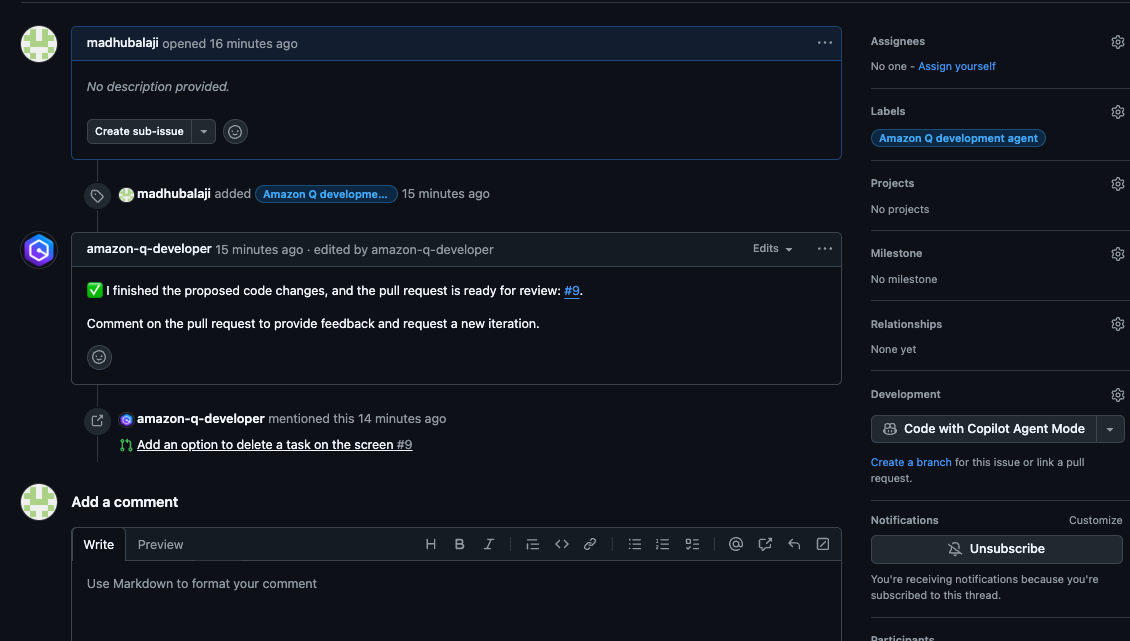
Accelerate development workflows to reduce release cycles using the Amazon Q Developer integration for GitHub (Preview)
May 7, 2025Automatically execute coding tasks to reduce development cycles using Amazon Q Developer in GitHub (in-preview), available for free, no AWS account required. Amazon Q Developer accelerates feature development within GitHub.com and GitHub Enterprise Cloud. Leverage the premium models that power Q Developer at no additional cost, to automatically implement new features, generate bug fixes, increase test coverage, generate documentation, run code reviews on all new pull requests and modernize legacy Java applications – all while using GitHub native issues and pull requests.
Background
Development teams face mounting challenges as they navigate multiple tools and contexts while collaborating to plan, write, and ship code. Critical time is consumed by routine tasks – fixing bugs, reviewing code, writing unit tests, and managing upgrades. As applications scale, these activities increasingly impact developer velocity and the ability to maintain security best practices.
Like many developers, you’re probably using GitHub for your DevOps workflows. That’s why we’re thrilled to announce Amazon Q Developer’s integration in GitHub. By bringing AI-powered assistance directly into your familiar GitHub environment, you can move faster, eliminate context switching, and focus on innovation while maintaining security and operational excellence. The future of development is here!
Getting started
Getting started with Amazon Q Developer in GitHub is straightforward. Organization administrators can quickly deploy the Amazon Q Developer application through the GitHub Marketplace, managing repository access and AI agent settings. Individual developers can start using the service immediately after organization setup – no AWS account set-up required.
Once configured, developers can engage Amazon Q Developer’s assistance by simply adding an “Amazon Q development agent” or “Amazon Q transform agent” label to GitHub issues. After the pull request is generated, developers can work with Amazon Q Developer to refine the generated code through natural language comments on Amazon Q Developer’s pull requests.
Amazon Q Developer for GitHub: How It Works
-
Feature Development agent
Amazon Q Developer simplifies feature development and bug fixes by generating production-ready code from natural language descriptions. To start, simply add the “Amazon Q development agent” label to any GitHub issue. Once labeled, Amazon Q Developer analyzes your requirements and existing codebase to understand the context. It then creates a new branch and generates code that follows your project’s established patterns and best practices.
 Fig 1 – Issue created with Amazon Q development agent label
Fig 1 – Issue created with Amazon Q development agent label
 Fig 2- PR created by Amazon Q Developer with change description
Fig 2- PR created by Amazon Q Developer with change description
As shown in Fig 1, when you create a GitHub issue with a title “Add an option to delete a task on the screen” and apply the “Amazon Q development agent” label, the agent begins processing. It analyzes the request and creates a pull request containing the proposed code changes, complete with detailed change descriptions and a security review, as shown in the Fig 2.
-
Transformation agent
Amazon Q Developer helps development teams modernize their applications and reduce technical debt through automated code upgrades. The agent currently supports upgrading Java applications from version 8 or 11 to Java 17, handling API changes and deprecations automatically. It intelligently updates your code to leverage new language features while maintaining your application’s existing functionality, reducing both the time and risk typically associated with major version upgrades.
Before starting code transformation, review the prerequisites and setup instructions in the documentation.

Fig 3 – Issue created with Amazon Q transform agent label

Fig 4 – PR created with code transformation summary
 Fig 5 – Files updated for the pull request
Fig 5 – Files updated for the pull request
As shown in Fig 3, when you create an issue titled “Migrate project from Java 8 to Java 17” and apply the “Amazon Q transform agent” label, Amazon Q Developer begins the upgrade process. The agent creates a detailed pull request documenting all changes and implementation steps, as demonstrated in Fig 4 and Fig 5.
-
Code Review agent
Amazon Q Developer streamlines the pull request review process by providing automated code analysis. This helps teams reduce review cycles and catch potential issues early in development. When a pull request is created, the agent automatically analyzes the code for:
- Quality issues and potential bugs
- Security vulnerabilities
- Exposed secrets or sensitive information

Fig 6 – Automated Code review for the pull request
As shown in Fig 6, the agent performs a comprehensive security review and provides detailed, actionable feedback. In this example, it identified a hardcoded SECRET_KEY and offered a thorough remediation plan. The agent’s recommendations included:
- Renaming the key for clarity
- Moving sensitive data to environment variables
- Adding documentation for future improvements
- Suggesting best practices for secure key management
The agent explained how these changes would improve security by removing sensitive information from the source code, enabling easier key rotation, and improving code maintainability. It also recommended additional steps to enhance production security, such as using secure configuration files and implementing proper error handling.
By providing this level of detailed guidance, the code review agent is designed to help teams address immediate security concerns and assist developers in implementing AWS security best practices. This automated, in-depth review process can help reduce the time spent on manual code reviews while enhancing overall code quality and security.
Uninstall
To uninstall Amazon Q Developer from your GitHub organization, navigate to the app installation page and select “Configure”. Choose “Uninstall Amazon Q Developer” to permanently remove the integration from all previously selected repositories.
What’s Next
This preview release of Amazon Q Developer in GitHub aims to enhance enterprise software development. Amazon Q Developer brings AI-powered agent capabilities to GitHub, helping teams ship better code faster while maintaining high quality standards and reducing technical debt.
The integration uses standard GitHub workflows like issues, pull requests, and comments. Teams can benefit from Amazon Q Developer without disrupting their established development practices.
Ready to enhance your development workflow? Visit GitHub Marketplace to get started with Amazon Q Developer in GitHub today.
