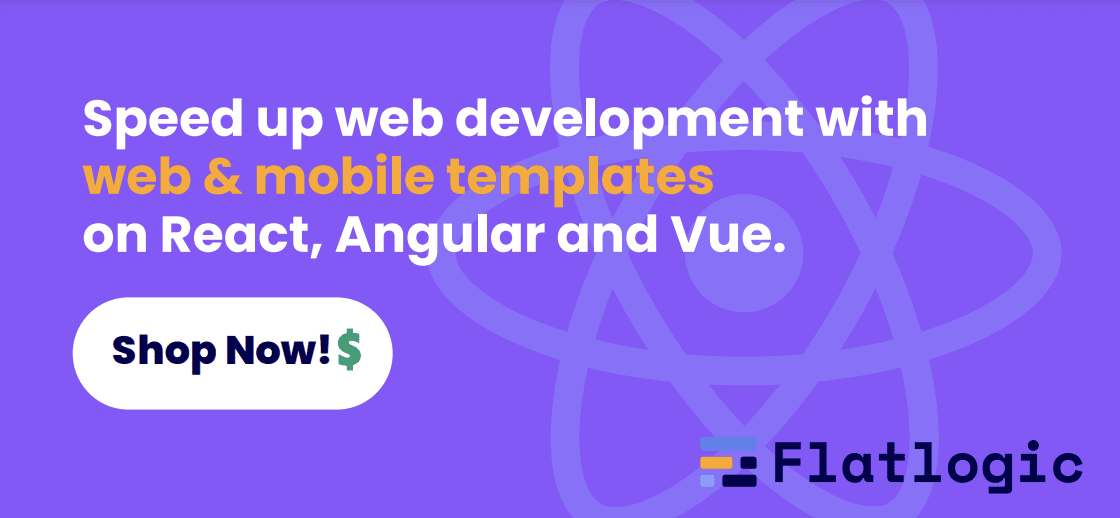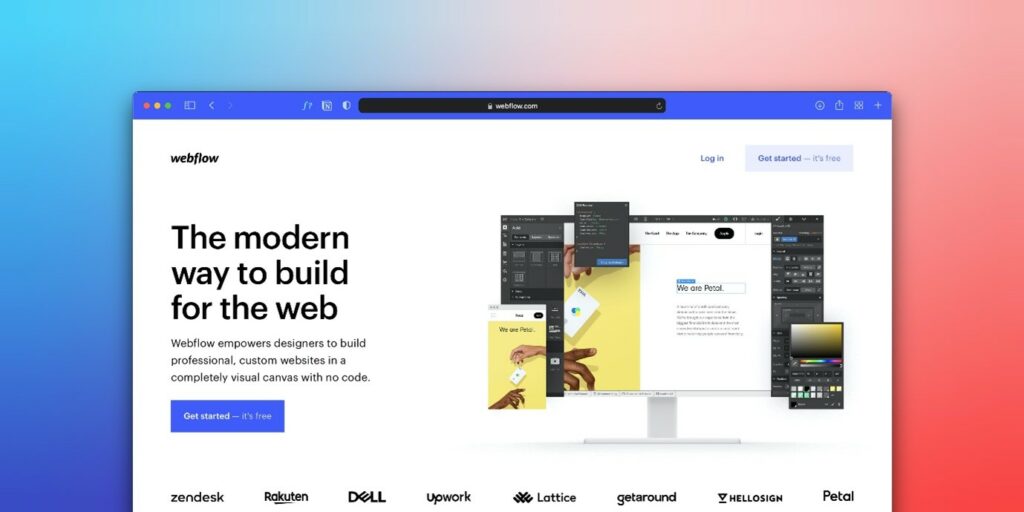
15 Best Alternatives to WordPress in 2023
January 26, 2023WordPress is a content management system (CMS) used to create and manage websites. It is an open-source platform that allows users to easily create, edit, and publish content, such as text, images, and videos, on a website without comprehensive coding knowledge. It has an extensive library of customizable templates, or “themes,” a variety of plugins, and small software programs that add specific functionality to a website. It is widely used for blogs, e-commerce, news, and small business websites.
Unfortunately, the platform has several limitations, including limited flexibility in customization, a high risk of data breaches, and low scalability options. Moreover, WordPress can also be expensive for individual bloggers and small businesses, with a premium theme costing around $77.57 (Scepter, 2020).
WordPress has limited features, including restricted e-commerce capabilities or a built-in membership system. The platform also struggles to provide optimal performance for feature-heavy websites.
Another drawback of using WordPress is that businesses with multiple websites may find it difficult to manage them all on a single platform. The platform also lacks integration with third-party services and plug-ins.
Considering this, most businesses are now looking at alternatives to WordPress, which can provide greater value for their money. This guide will identify why businesses may consider WordPress alternatives and provide a detailed list of options to choose from. The article will also elaborate on some tips to make transitioning from WordPress to other platforms simpler.
From Webflow vs. WordPress to Squarespace, Shopify, and Weebly, among others, here is a comprehensive comparison.
Comparison of Top Alternatives to WordPress
WordPress is a powerful and popular website-building platform, but it’s not the only option to create a website. Here are some of the top alternatives to WordPress, including Webflow, Wix, Squarespace, and Weebly, to help consumers find the perfect platform to cater to their needs.
Webflow
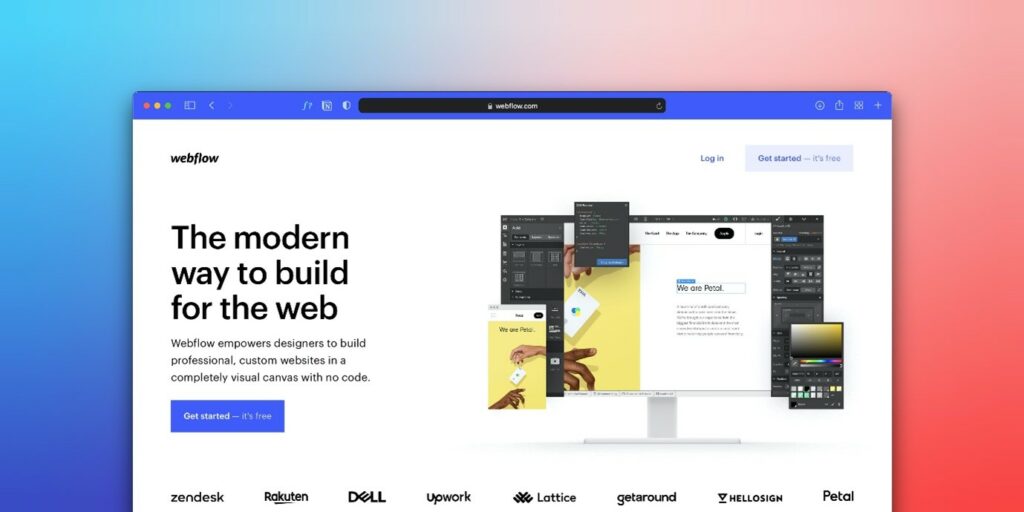
Webflow is a website design and development platform geared toward professionals and agencies. It offers a high degree of design flexibility and code accessibility, allowing users to create custom designs and add tailored functionality to their websites. However, considering the case of WordPress vs. Webflow, its interface is more complex, making it more suitable for experienced users. It offers a wide range of integrations with other services and a pricing model that ranges from $12 to $35 per month.
Pros:
- A high degree of design flexibility
- High code accessibility, allowing for custom functionality
- Wide range of integrations with other services
- Suitable for professionals and agencies
Cons:
- Complex interface, making it less suitable for beginners
- Higher pricing than some other options
- Less ease of use compared to other platforms
Wix
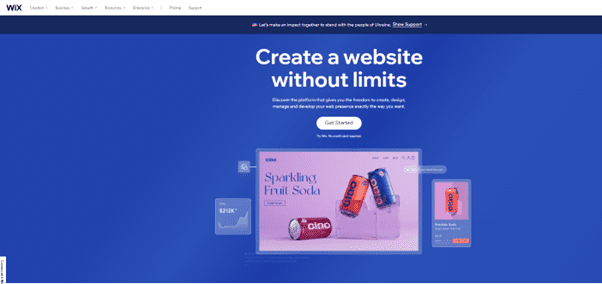
Wix is a website builder that is known for its ease of use. It offers a drag-and-drop interface that allows users to create and customize their websites easily. While it offers a moderate degree of design flexibility, its code accessibility is limited. That said, the platform is compatible with React framework as well. Wix is a good option for small businesses and individuals who want to create a website quickly and easily. Its pricing model ranges from $23 to $49 per month.
Pros:
- Easy to use drag-and-drop interface
- Affordable pricing options
- Suitable for small businesses and individuals
Cons:
- Limited code accessibility
- Moderate design flexibility
- Some limitations on scalability
Squarespace

Squarespace is a website builder that offers a balance of design flexibility and ease of use. Its interface is intuitive and user-friendly, offering a wide range of templates and design options. However, its code accessibility is limited, making it less suitable for experienced developers. Squarespace is a good option for those who want a professional-looking website without coding it from scratch. It offers a pricing model that ranges from $16 to $49 per month.
Pros:
- Balance of design flexibility and ease of use
- Intuitive, user-friendly interface
- Suitable for creating professional-looking websites without coding
- Affordable pricing
Cons:
- Limited code accessibility
- Limited scalability
- Limited design flexibility
Weebly
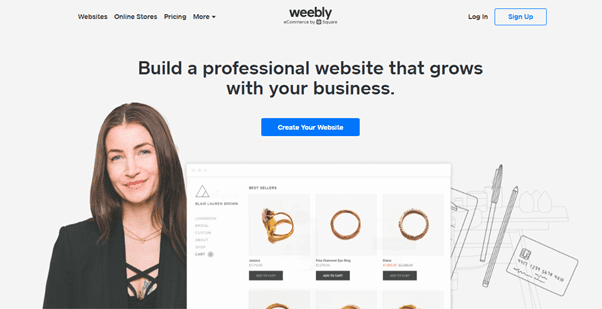
Weebly is a website builder known for its ease of use and affordability. It offers a simple drag-and-drop interface, making it easy for users to create and customize their websites. However, its design flexibility and code accessibility are limited, making it less suitable for experienced users. Weebly is a good option for small businesses and individuals who want a basic website at an affordable price. Its pricing model ranges from $0 to $29 per month.
Pros:
- Easy to use drag-and-drop interface
- Affordable pricing options
- Suitable for small businesses and individuals
Cons:
- Limited design flexibility and code accessibility
- Limited scalability
- Limited design flexibility
Shopify
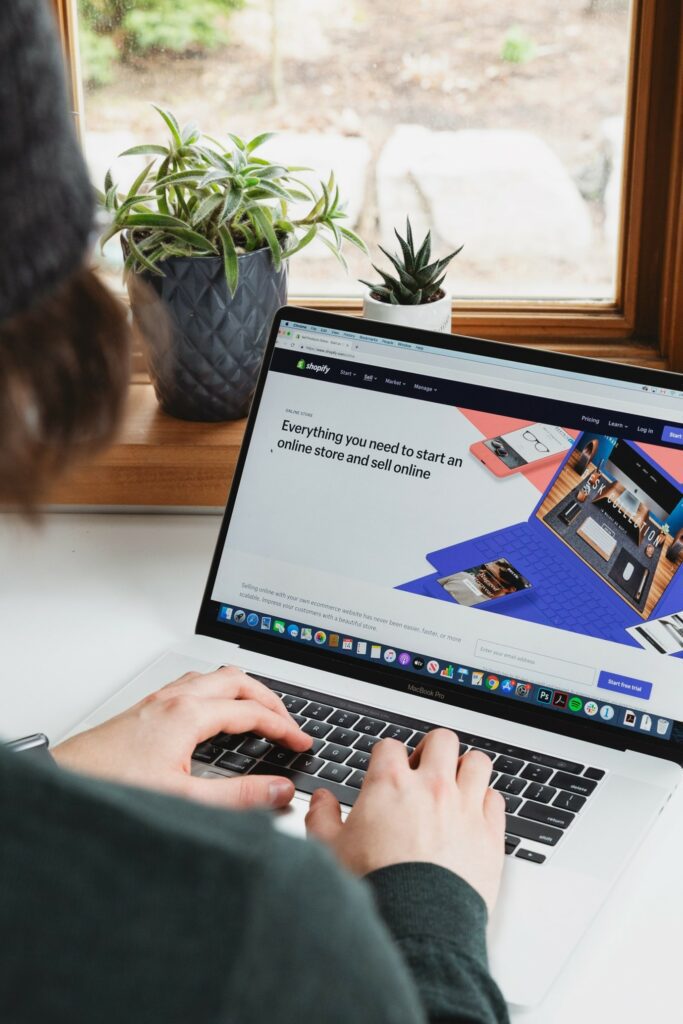
Shopify is a great option for businesses that operate in the eCommerce industry. The platform allows users to access a library of tools to build their digital store. Shopify has easy integrations, allowing business owners to sell products, accept payments, and connect it to other platforms.
This website builder also includes a guided setup that enables individuals to easily start their eCommerce store. It also equips businesses with an array of pre-made templates, apps, and diverse integration options.
Pros:
- Simple interface
- Responsive customer support and optimized security
- Multiple payment processing systems, making it ideal for eCommerce stores
- A huge library of themes
Cons:
- Limited customization
- Lacks email hosting
- Difficult to switch from Shopify to other platforms
Joomla

Joomla is another open-source CMS system that is popular for its robust, multi-purpose, and diverse usage. The platform mimics the majority of the functions extended by WordPress, making it a great alternative. Joomla is also more affordable than WordPress, with pricing starting from $99 per year.
Businesses can leverage the platform’s vast array of templates and extensions, making it ideal for small businesses, individual bloggers, and news websites. The platform also has a great customer service, allowing for better support.
Pros:
- Ideal for bloggers and small businesses
- Great SEO capabilities
- Its eCommerce solution, VirtueMart, provides superior solutions than its counterparts
- It provides a diverse range of extensions.
Cons:
- It’s more complex than WordPress
- Users have to pay for premium, high-quality design templates
- Some Joomla updates create patches in security vulnerabilities.
Drupal
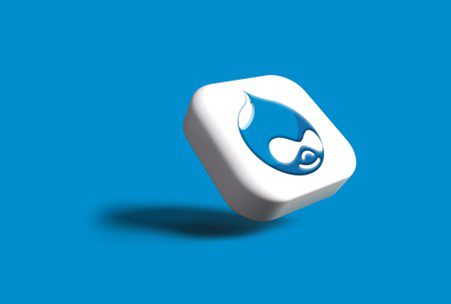
Drupal is an open-source CMS platform that provides users with a secure, intuitive interface and feature-rich website-building experience. It enables businesses to easily manage content, build media galleries, create forums, and publish blogs.
The platform also offers advanced security features like two-factor authentication for user accounts. Drupal is reliable and scalable, suitable for medium and large-scale businesses. Its pricing model is free, with premium features available at an additional cost.
Pros:
● Robust security system
● Excellent scalability
● Intuitive interface
Cons:
● Difficult learning curve
● Limited design flexibility
● Expensive add-ons and modules.
● Requires technical expertise to build a website.
Zyro

Zyro is an AI-powered website builder with a simple drag-and-drop editor, allowing for effortless website creation. The platform allows users to create stunning websites without any coding knowledge. It also offers a wide range of pre-made design templates and blocks that enable users to easily customize their sites.
It is suitable for small businesses, individuals, and bloggers. Zyro also provides an AI-powered logo maker and website builder, allowing users to quickly create a stunning online presence. The pricing plans range from $2.99 to $35.99 per month.
Pros:
● AI-powered design templates
● Intuitive drag-and-drop editor
● Affordable pricing plans
Cons:
● Limited customization options
● No multilingual support
● No eCommerce integrations.
● Limited customer support options.
CMS Hub
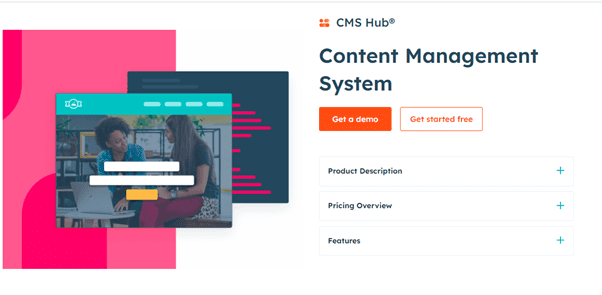
CMS Hub is a cloud-based content management system designed for small and medium businesses. It offers an intuitive drag-and-drop editor, enabling users to create stunning websites quickly.
The platform also provides an array of powerful integrations, including eCommerce stores, online forms and surveys, SEO optimization tools, and analytics, making it suitable for all types of businesses. It also provides advanced security features and automatic backups, ensuring that your website is safe from cyberattacks.
Pros:
● Intuitive drag-and-drop editor
● Advanced eCommerce integration
● Powerful SEO optimization tools
Cons:
● Limited customization options
● No multilingual support
● Expensive pricing plans.
● No customer support.
Blogger
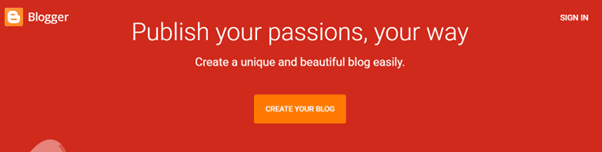
Blogger is a free blog-publishing platform suitable for personal and small business websites. It offers an easy-to-use interface that allows users to quickly create, customize, and maintain their blogs.
The platform provides a range of features like analytics, automated backup, custom domain name support, and a search engine optimization tool to help users optimize their content for better search engine visibility. It also offers a range of templates that are both responsive and customizable.
Pros:
● Free to use
● Simple user interface
● Responsive design templates
Cons:
● Limited customization options
● No eCommerce integrations
● No customer support options
● Limited search engine optimization capabilities.
Hubspot Website Builder
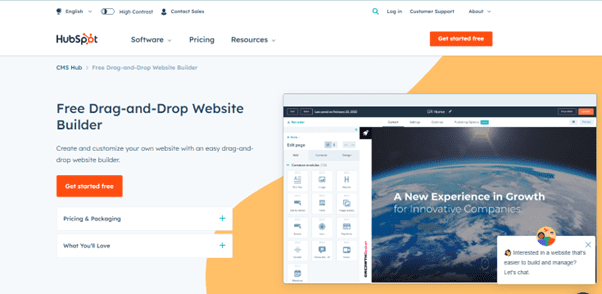
With HubSpot CMS Hub, creating a powerful website has never been easier. Whether organizations want to create an engaging blog or launch their digital presence from scratch with their conversion-optimized templates, this WordPress alternative is the perfect way to get going quickly.
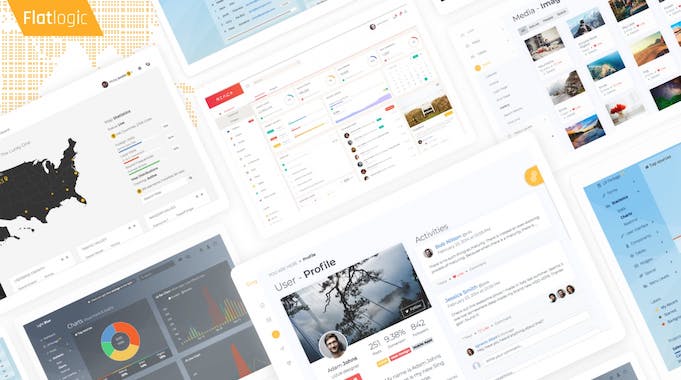
In Flatlogic we create web & mobile application templates built with React, Vue, Angular and React Native to help you develop web & mobile apps faster. Go and check out yourself!
See our themes!
Best of all, companies can use adaptive testing tools and see real-time results. Plus, other features, such as SEO optimization help take it even further – making sure everything looks great across multiple languages. With their starter package giving access to more than enough resources for successful online marketing campaigns, there’s no better time than now to make something truly amazing happen on the web.
Pros:
- User-friendly interface
- Inbound marketing integration
- SEO-friendly design
- Customizable templates
Cons:
- Limited design options
- Limited e-commerce capabilities
- Higher cost
- Limited hosting options
Checkout HubSpot Website Builder
Gator by HostGator
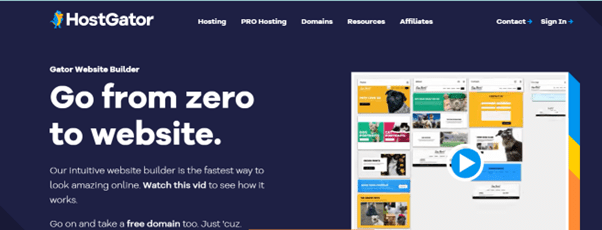
Created by top hosting experts HostGator, this ready-made drag-and-drop builder is suitable for anyone – even total newbies.
With Starter or Premium plans tailored to small business websites and an eCommerce plan for all your online shopping needs, you’ll get a free domain name plus an SSL certificate. Get inspired today with Gator – its quick and easy setup means that creating stunning sites has never been simpler.
Pros
- User-friendly interface
- Customizable templates
- Includes hosting
- E-commerce capabilities
- Mobile-responsive templates
Cons
- Limited design options
- Limited SEO capabilities
- Limited customer support
BigCommerce
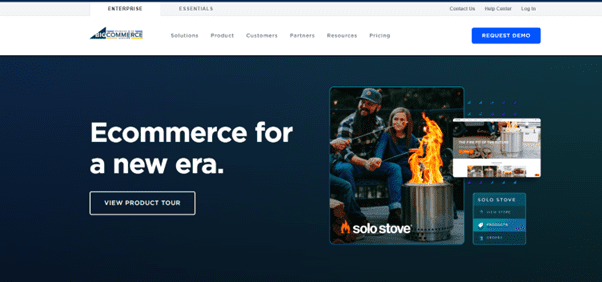
BigCommerce offers all the features for businesses in a fully-hosted solution. This user-friendly tool has drag-and-drop customization tools as well as beautiful templates, so the building is straightforward and stress-free. Plus, with support from popular payment gateways such as PayPal, Stripe, Apple Pay, and Amazon Payment – fees are kept to zero on transactions.
It also enables unlimited product listings, giving business owners everything they require, including performance tracking capabilities and built-in optimization options that help drive sales each month. Integration of WordPress allows users’ stores to live alongside content websites, while third-party apps mean it’s easy to access growth potential that empowers success now more than ever before.
Pros:
- Built-in e-commerce capabilities
- Customizable templates
- Scalable
- Integrations
- Advanced SEO features
Cons:
- Limited design options
- Higher cost
- Limited design freedom
- Complex to use
Medium
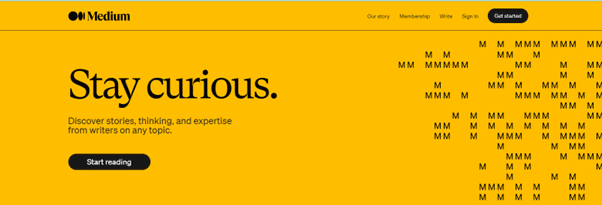
Medium is an easy-to-use publishing platform that has captivated the public with its focus on blogging and community. Unlike WordPress, Medium allows readers a beautiful reading experience without worrying about themes or plugins. Moreover, in-line notes and responses also replace traditional comments.
However, due to changes implemented by Medium itself, users cannot add custom domain names anymore.
Pros:
- Large and engaged audience
- Easy to use
- Emphasis on quality content
- Community-driven
- Built-in analytics
Cons:
- Limited control over design
- No option of custom domain
- Less control over data
- Exhaustive formatting options
Ghost
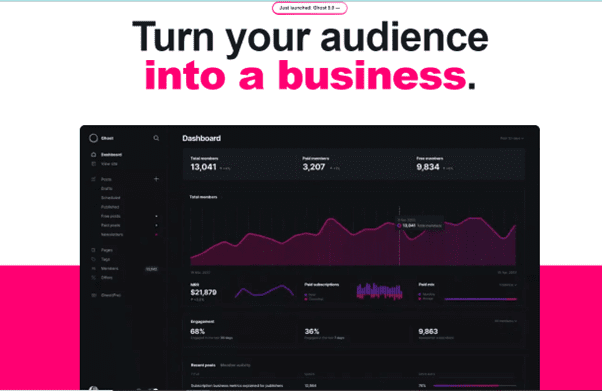
Ghost, a NodeJS-based blogging software, was born out of the discontent felt by WordPress users wanting to blog without all of the additional functions. With its mission statement to provide absolute cleanliness and efficiency with its user interface, Ghost is pushing the boundaries in terms of what bloggers can create.
Above all else, the software’s priority lies in allowing writers to tap into their creativity and produce engaging content for their readers. While it has yet to overtake WordPress as the go-to blogging platform, Ghost prides itself on providing an uninterrupted way to craft compelling posts free of clutter.
Pros
- Focus on writing
- Customizable design
- Speed and performance
- Open-source
- SEO-friendly
Cons:
- Limited built-in features
- Less third-party integrations
- Technical knowledge required
- Limited customer support
- Self-hosting required
Tips for Transitioning from WordPress to Another Platform
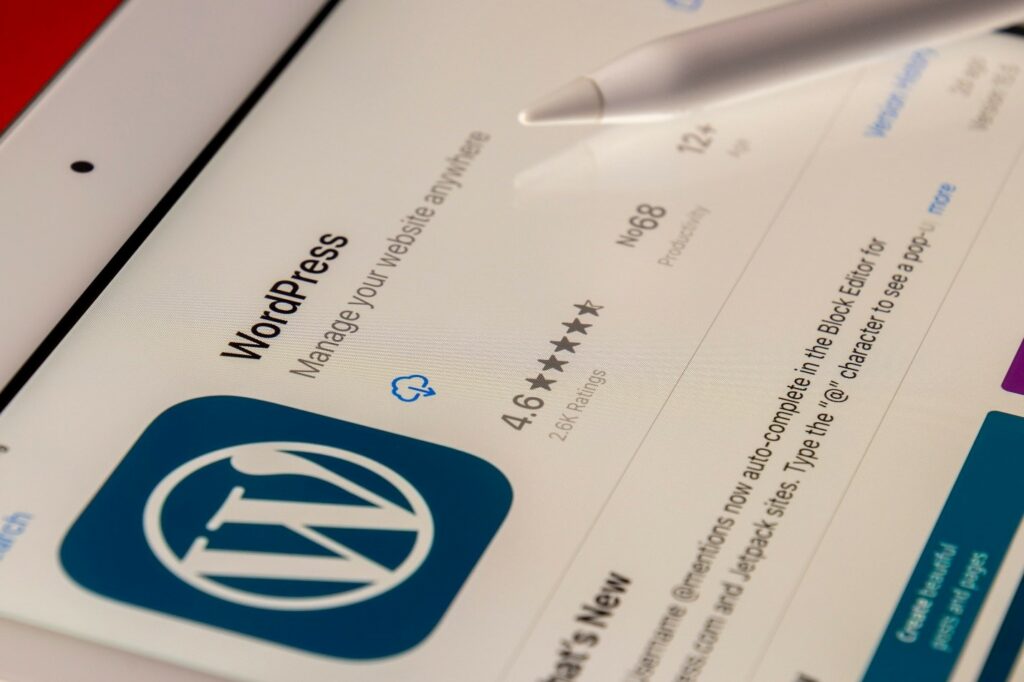
Plan Ahead
An individual or organization needs to plan ahead before making a transition to a new platform. Researching the different options available and choosing a platform that best suits their needs is crucial. Factors like ease of use, design flexibility, code accessibility, and app integrations should be considered in the decision-making process.
Backup Website
It is crucial for a firm to back up its website’s content and files before making any changes. This will ensure they have a fallback in case anything goes wrong during the transition.
Export Content
Most website-building platforms allow users to export their content from WordPress in a format that can be easily imported into the new platform. This includes things like pages, posts, and media files.
Redirects
When migrating a website to a new platform, companies need to set up redirects so that any links to the old website will automatically redirect to the new one. This will help ensure that a website’s search engine rankings are not negatively impacted.
Customize Design
Businesses should take advantage of the new platform’s design capabilities to give their website a fresh look and feel. This will make the transition feel like a fresh start.
Test Everything
Before making their website live, organizations should thoroughly test everything to ensure that everything is working correctly and that there are no broken links or other issues.
Update Social Media and Contact Information
Companies must update their website’s contact information and social media links on the new website to ensure that visitors can still find them.
Optimize For SEO
Businesses should optimize their new website for search engines to ensure that their website’s search engine rankings are not negatively impacted. This includes optimizing the title tags and meta descriptions and ensuring that a website is mobile-friendly.
Get Familiar with the New Platform
Firms must take the time to familiarize themselves with the new platform’s features and capabilities. This will help them make the most of the new platform and ensure they get the most out of it.
Monitor the Website’s Analytics
Keeping an eye on the website’s analytics is crucial to ensure that the switch has not negatively impacted a website’s traffic or search engine rankings. If any issues are noticed, companies must take the necessary steps to address them.
Wrapping Up
WordPress is a powerful and popular website-building platform, but it’s not the only option available. Many alternatives to WordPress offer different features and capabilities, making them suitable for different types of websites and users. Nowadays you can easily build even custom CMS with OpenAI + Flatlogic Generator.
Webflow, Wix, Squarespace, and Weebly are just a few examples of the many alternatives to WordPress that are available. Before choosing a platform, users must research and compare the different options to find one that best suits their needs. Discover our latest articles to make an informed decision for your tech project: